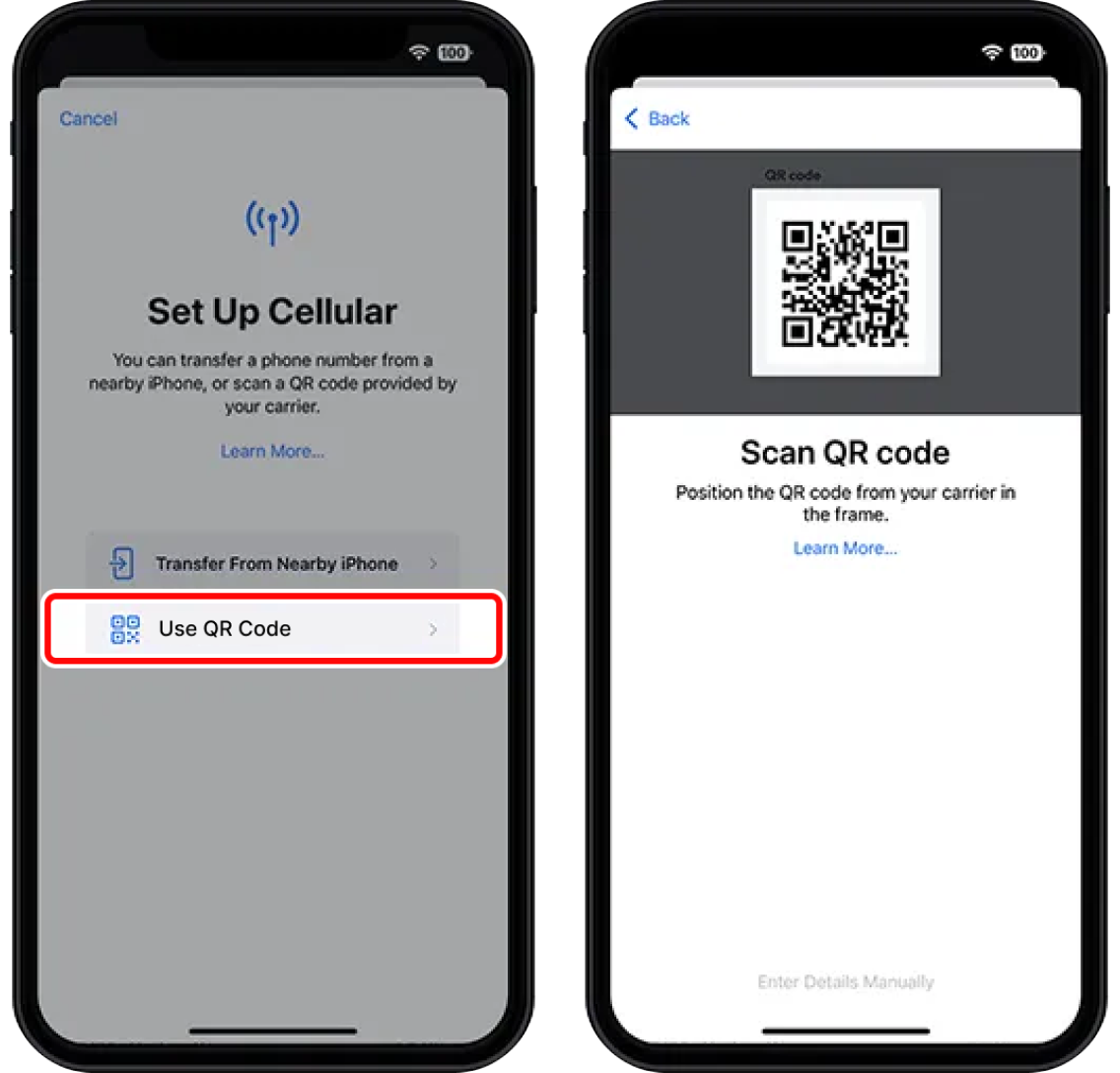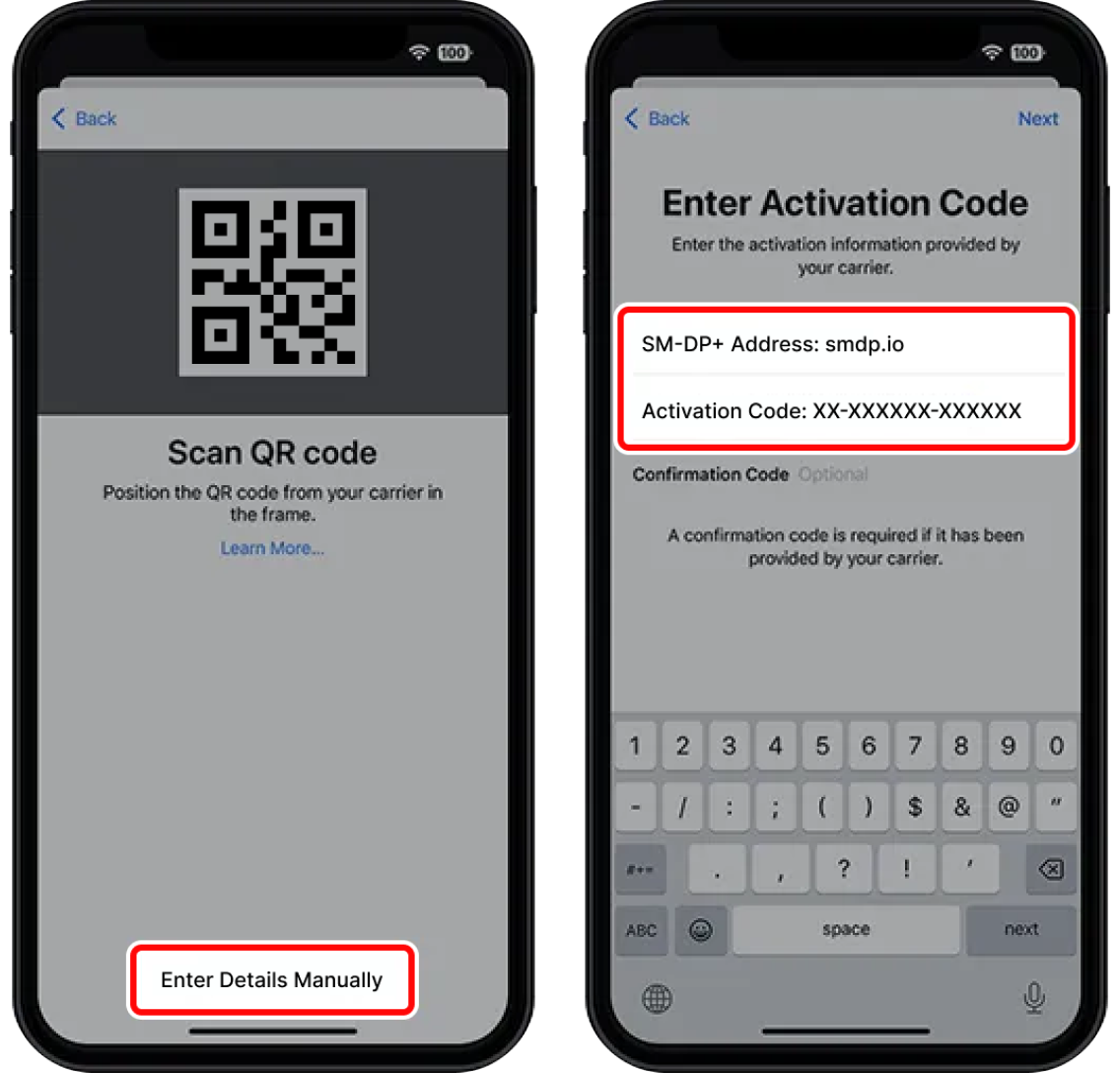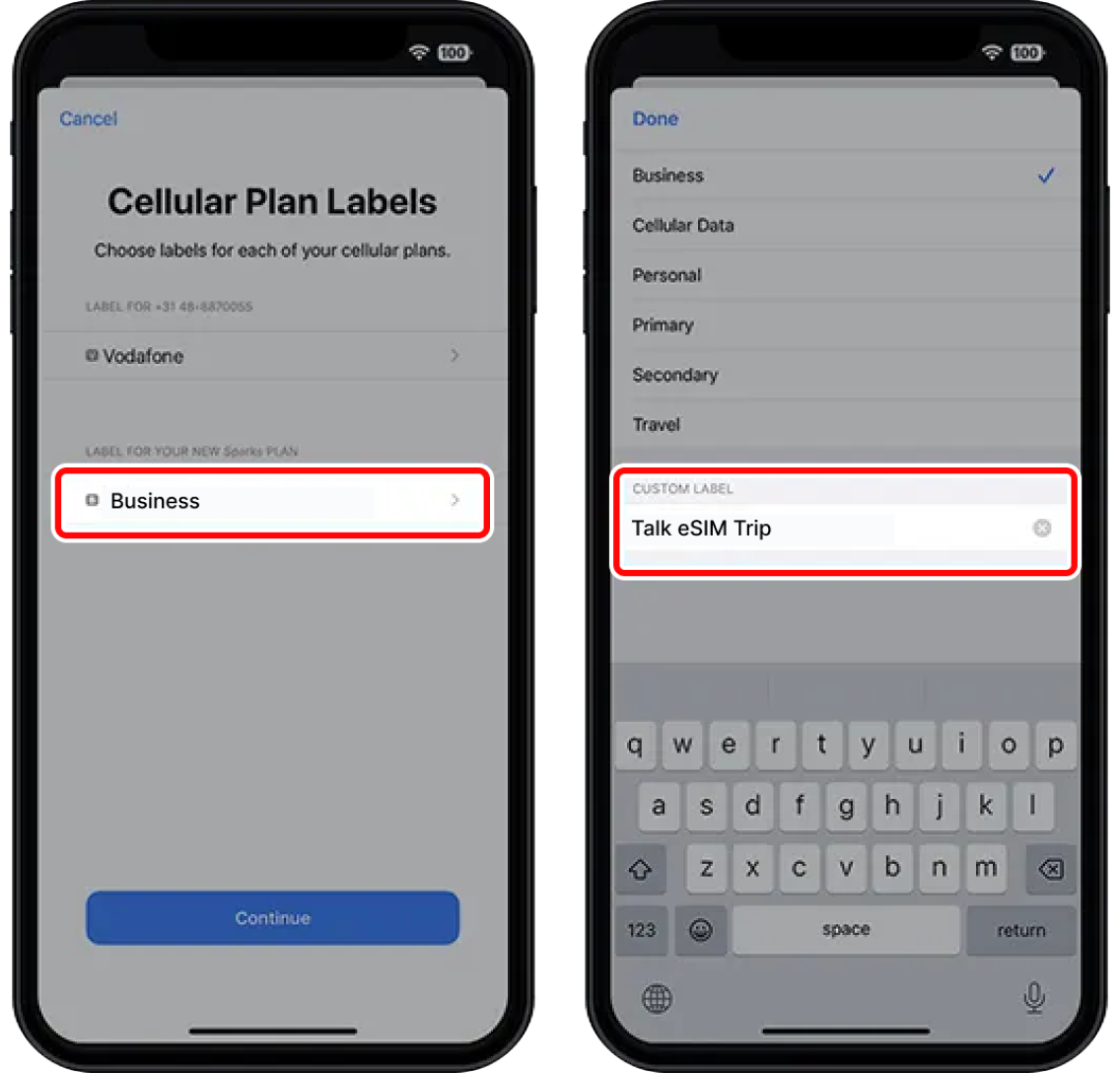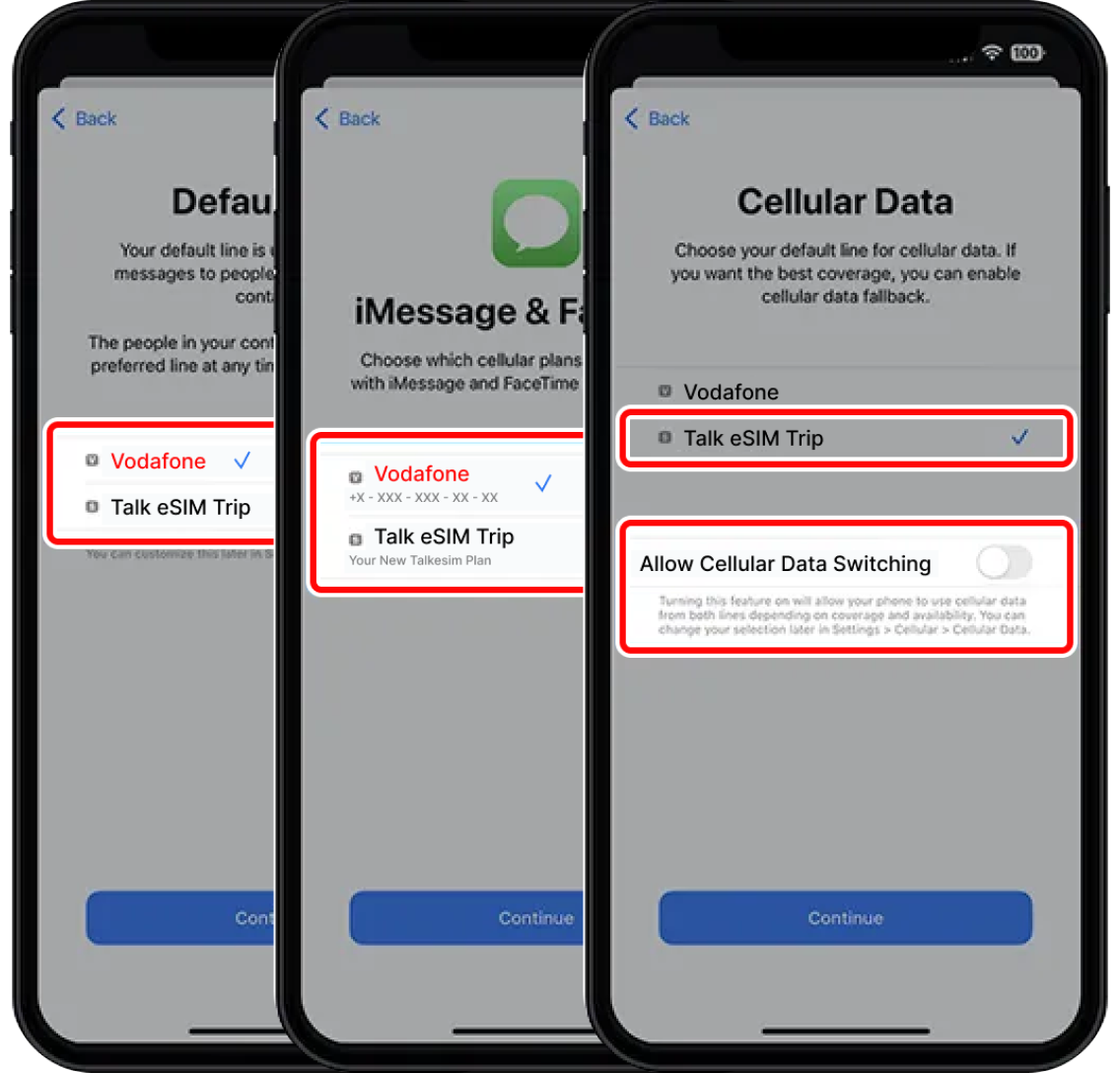First use
How to install a new eSIM?
First of all, make sure that you have an Internet connection in order to set up your eSIM.
Step One
Step Two
Step Three
Step Four
Step Five
Last Step
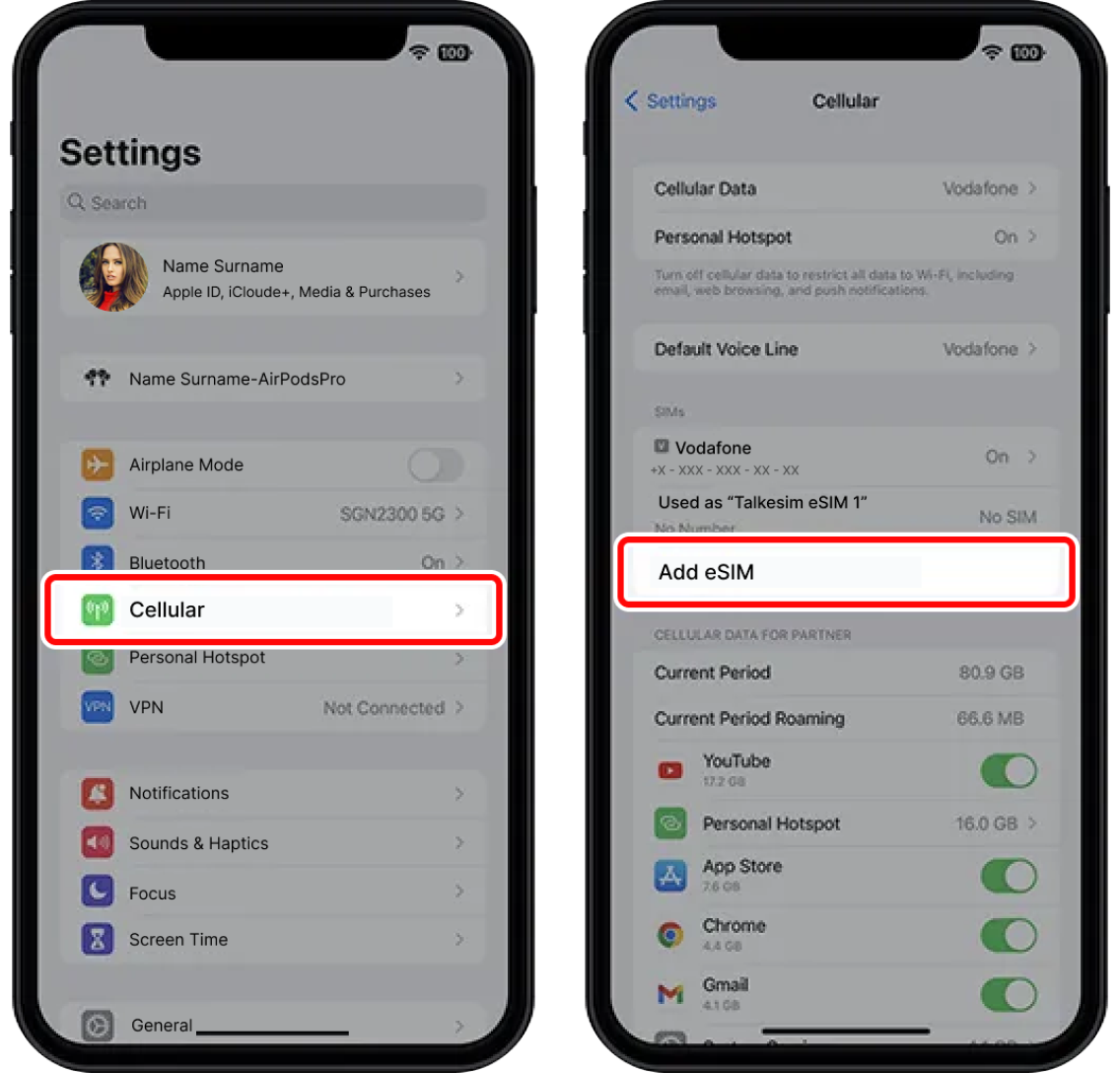
Step One
- Go to `Settings` > `Cellular / Mobile Data`
- Select ` Add eSIM`
Still Have Questions?
Contact our support team for further assistance
Join Us Now and Enjoy Secure Internet!
Join us now for a safe and seamless internet experience! With our superior security solutions, we make your internet usage safer and more enjoyable. Experience the comfort of secure internet in just a few steps. Become one of our hundreds of thousands of happy customers and enjoy the internet to the fullest!